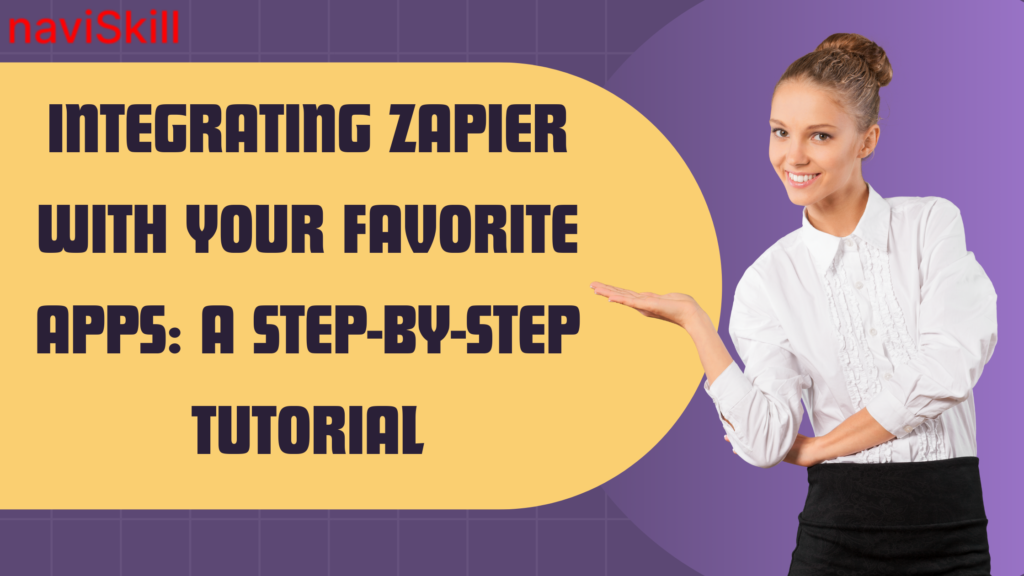In this blog, where each moment carries the weight of endless possibilities and every operation is a note in the grand symphony of productivity. In this immersive guide, we invite you to embark on a transformative journey, delving into the intricacies of crafting seamless integrations that not only streamline but elevate your workflow. Brace yourself as we navigate the vibrant landscape of business efficiency, uncovering the magic within Zapier that acts as the conductor, orchestrating a harmonious symphony across your favourite apps. Together, let’s unravel the full potential of Zapier, transforming your familiar applications into collaborative instruments that redefine the very essence of efficiency.
Step 1: Introduction to Zapier
Think of Zapier as the maestro of automation, creating a seamless connection between your favourite apps. Beyond being a platform, Zapier is your efficiency catalyst, eliminating the need for complex coding. It acts as the connective tissue, bringing your apps together effortlessly, so you can focus on what matters most.
Step 2: Navigating the Zapier Dashboard
As you step into the Zapier realm, the dashboard becomes your sophisticated command center. Imagine it as a canvas where you’ll craft Zaps those magical workflows linking your favourite apps. The user-friendly interface invites you to explore and orchestrate your automated symphony.
Step 3: Choosing Your Trigger App
The magic begins with a trigger, an event within your favourite app that kickstarts automation. Click “Make a Zap,” and in this pivotal step, carefully choose the app that sets the rhythm. Whether it’s a new email, a form submission, or a sale, select the app that aligns with your automated vision.
Step 4: Connecting Your Trigger App
With the spotlight on your chosen app, it’s time to seamlessly connect it to Zapier. Follow the intuitive prompts, log in effortlessly, and authorize the connection. This step is like the initial tuning of instruments – ensuring that Zapier is ready to tap into the data from your trigger app.
Step 5: Defining the Trigger Event
Precision is paramount when defining the trigger event – the precise moment that sets your Zap into motion. Whether it’s a new email, a completed form, or a customer interaction, choose the event that acts as the catalyst for your automated masterpiece.
Step 6: Choosing Your Action App
Now that your trigger app has played its part, it’s time to introduce the supporting cast – the action app. This is where the magic unfolds. Whether it’s Asana, your CRM, or another cherished app, pick the stage where your orchestrated actions will shine.
Step 7: Connecting Your Action App
Similar to connecting the trigger app, establishing a connection with your action app is a breeze. Follow the prompts, authorize the connection, and ensure every element is in harmony. Think of it as the conductor tuning instruments before the grand performance.
Step 8: Setting Up Action Event and Mapping
With the stage set, it’s time to define the action event – the specific task you want in your action app. Whether it’s creating a task, adding a contact, or updating a record, meticulously map the fields from your trigger app. This ensures a seamless flow of information, like a well-choreographed dance between apps.
Step 9: Testing Your Zap
Before the curtain rises on your grand performance, take a moment to test your Zap. Zapier provides a user-friendly testing feature, allowing you to simulate the trigger event and ensure that your action occurs just as expected. This rehearsal ensures your automation is finely tuned and ready for its debut.
Step 10: Turning On Your Zap
With a successful rehearsal, it’s time to turn on the spotlight. Activate your Zap, and like the opening night of a performance, watch as your orchestration runs in the background. Your Zap monitors the trigger app for specified events, executing actions seamlessly in the connected app. Applaud the automation, sit back, and let Zapier do the heavy lifting.
Bonus Tips for Seamless Integrations
-
Stay Organized with Folders:
As your repertoire of Zaps grows, create folders within Zapier for easy organization. This ensures a tidy and efficient dashboard, allowing you to locate specific Zaps effortlessly. Think of it as creating playlists for your favourite automated workflows.
-
Explore Zap Templates:
Don’t start from scratch every time. Zapier offers an array of pre-made Zap templates for popular app combinations. Explore these templates to discover ready-made automations that align with your unique needs. It’s like having a recipe book for your favourite automation dishes.
Monitor Zap Activity with Task History:
Keep an attentive eye on your orchestration by checking the task history in Zapier. This feature provides valuable insights into the execution of your automations, helping you troubleshoot or refine your composition if needed. It’s akin to reviewing the encore after a successful performance.
Conclusion:
Elevating Your Workflow with the Enchantment of Zapier Magic
In reaching this noteworthy achievement, hearty congratulations are in order. You’ve not just woven seamless connections with Zapier; you’ve orchestrated a symphony of efficiency that beautifully harmonizes your favourite apps. Zapier, in this context, is nothing short of a virtuoso, magically transforming routine tasks into a captivating, well-choreographed performance.
As you navigate the ever-expanding landscape of apps and their endless possibilities, Zapier stands as your unwavering ally in the pursuit of seamless integrations. This isn’t just about automation; it’s about embracing the enchanting magic of Zapier and witnessing your business processes evolve into a dynamic masterpiece, conducted by the maestro himself Zapier. So, here’s to ongoing exploration, to refining and adding new workflows, and to the perpetual symphony of success that Zapier orchestrates in your business. Embrace the magic, revel in the efficiency, and let Zapier continue to be the guiding force in the ongoing melody of your entrepreneurial journey. Cheers to the maestro and the transformative power of Zapier.