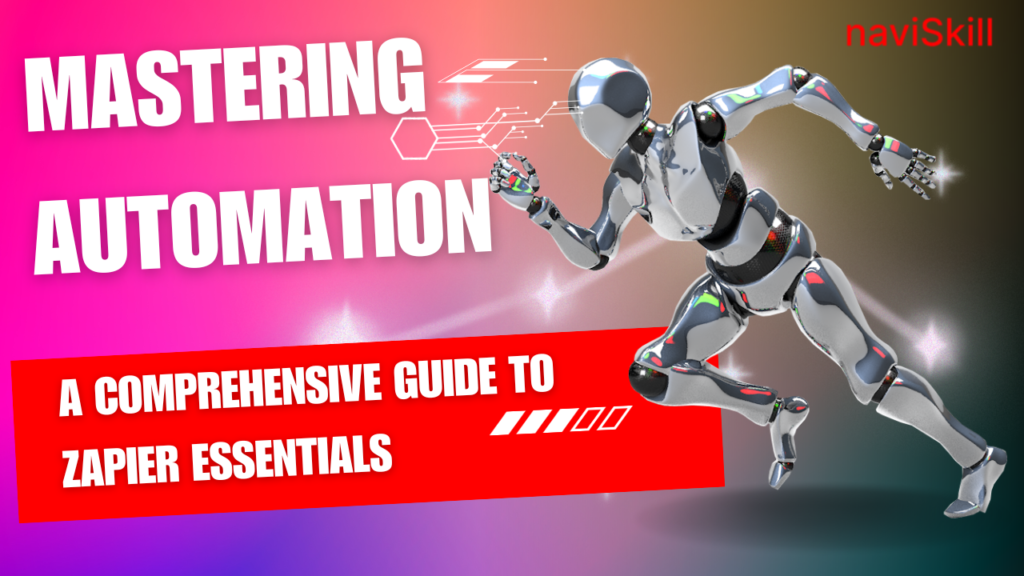In the dynamic landscape of digital operations, the demand for efficiency and streamlined workflows has led to the rise of automation tools. At the forefront stands Zapier, an online automation platform revolutionizing how apps collaborate. This comprehensive guide aims to unravel the intricacies of Zapier, empowering users to master automation effortlessly. From understanding the fundamental concepts to exploring advanced features and best practices, this guide serves as a roadmap for individuals and businesses seeking to harness the full potential of Zapier. Embark on a journey to transform your workflows and unlock unparalleled efficiency with this indispensable Zapier essentials guide.
Understanding Zapier Basics
What is Zapier?
Zapier, a cutting-edge online automation tool, redefines collaboration among applications by seamlessly connecting popular apps like Gmail, Slack, and Mailchimp. Operating on a simple trigger-action mechanism, Zapier enables users to create automated workflows, aptly named “Zaps.” Here, events in one app act as triggers, prompting specific actions in another. This intuitive process facilitates the automation of routine tasks, enhancing efficiency and freeing up valuable time for users. Understanding Zapier’s fundamental concept is crucial for unlocking its vast potential in transforming how apps integrate and function harmoniously within a digital ecosystem.
Setting Up Your Zapier Account
Embarking on your journey to master Zapier begins with setting up a user account. This section guides users through the account creation process, ensuring a smooth onboarding experience. Explore the user interface to familiarize yourself with the platform’s layout and navigation. Delve into the essential elements of Zapier, such as triggers, actions, and searches, gaining a foundational understanding of how each contributes to the automation process. By the end of this section, users will be equipped with the knowledge needed to navigate their Zapier accounts proficiently, laying the groundwork for creating efficient and customized automated workflows.
Building Your First Zap
Choosing Apps and Triggers
In this pivotal chapter, users embark on the journey of building their inaugural Zap. Understand the art of selecting the apps that align with your specific needs and goals. Delve into the process of setting up triggers, pivotal events that act as the catalysts for initiating automated workflows. Through insightful discussions on popular use cases and real-world examples, users gain a profound understanding of the diverse applications of Zapier. By mastering the art of choosing apps and triggers, you lay the groundwork for creating Zaps that resonate with your unique requirements, optimizing efficiency across your digital toolkit.
Defining Actions
Building on the foundation laid in the previous section, this segment unveils the intricacies of defining actions within your automated workflows. Learn the art of specifying the precise actions you want to occur when a trigger event takes place. This involves configuring parameters, mapping data, and ensuring a seamless flow between the interconnected apps. Through practical examples and step-by-step guidance, users acquire the skills to customize their Zaps, tailoring each action to their specific objectives. Understanding how to define actions is paramount to creating Zaps that not only automate but do so with precision and relevance to your unique workflow requirements.
Advanced Zapier Features
Multi-Step Zaps
Elevate your automation prowess with the exploration of multi-step Zaps. This advanced feature empowers users to string together a sequence of multiple actions, enabling the creation of intricate and sophisticated workflows. Dive into the intricacies of chaining actions, allowing you to tailor automation to intricate processes and meet specific business or personal needs. Uncover the potential for heightened efficiency and productivity as you grasp the art of crafting multi-step Zaps, a pivotal skill for those seeking to maximize the capabilities of Zapier and revolutionize their digital workflows.
Filters and Delays
Refine your automation precision with the integration of filters and delays. Understand the strategic use of filters to sift through data and ensure that only relevant information triggers subsequent actions in your Zap. This not only streamlines your workflows but also enhances the accuracy and effectiveness of your automated processes. Additionally, delve into the strategic application of delays, mastering the art of controlling the timing of your Zaps. Learn how to avoid potential conflicts and optimize the synchronization of actions, ensuring seamless and harmonious operations within your automated workflows.
Zapier Integrations and Best Practices
Popular Zapier Integrations
Embark on a journey to explore the diverse landscape of Zapier integrations across industries. This chapter unveils some of the most potent and widely-used Zapier integrations, spanning from e-commerce to marketing. Delve into specific use cases and discover how Zapier seamlessly enhances your favorite apps. Understand how these integrations can revolutionize your daily tasks, offering a tailored approach to optimizing workflows within various sectors. Gain insights into the expansive possibilities Zapier brings to the table, positioning it as a transformative force in the digital toolkit of businesses and individuals alike.
Best Practices for Efficient Automation
Navigate the intricacies of efficient automation with a deep dive into best practices. Uncover a treasure trove of tips and tricks designed to optimize your Zaps for peak efficiency and reliability. From establishing meticulous naming conventions to implementing robust error-handling strategies, this section serves as a comprehensive guide to ensuring your automated workflows run seamlessly. By adopting these best practices, users not only enhance the performance of their Zaps but also fortify the foundation for sustainable and error-free automation. Master the art of efficient automation and elevate your Zapier experience to new heights.
Troubleshooting and Maintenance
Monitoring and Debugging
Navigate the nuances of troubleshooting and maintenance as we delve into the tools Zapier offers for monitoring and debugging. Discover the mechanisms for keeping a vigilant eye on your Zaps, identifying potential errors, and effectively resolving issues that may surface during the automation process. This section empowers users to proactively maintain the health of their automated workflows by providing insights into the monitoring and debugging tools at their disposal, ensuring a seamless and error-free experience with Zapier.
Routine Maintenance and Updates
Unlock the secrets of sustained efficiency with a comprehensive understanding of routine maintenance and updates. Delve into the significance of regular maintenance to uphold the smooth operation of your Zaps. Learn how to adapt to changes in app functionalities and stay ahead of the curve by incorporating updates seamlessly into your automated workflows. This chapter equips users with the knowledge and practices necessary to ensure that their Zaps not only endure but thrive over time. By mastering routine maintenance and staying informed about updates, users can maximize the longevity and reliability of their automated processes.
Conclusion:
This comprehensive guide serves as a roadmap for mastering Zapier essentials, unlocking the full potential of automation in your digital endeavors. By comprehending the basics, building your first Zap with precision, exploring advanced features, and implementing best practices, you’ve gained the tools to revolutionize your workflows. The journey into multi-step Zaps, strategic use of filters and delays, popular integrations, and efficient automation practices positions you as a Zapier expert. As you explore troubleshooting, monitoring, and routine maintenance, you’re armed with the skills to ensure the longevity and seamless operation of your Zaps. Embrace the power of Zapier to transform your digital landscape, enhancing productivity, and streamlining processes with unparalleled efficiency.