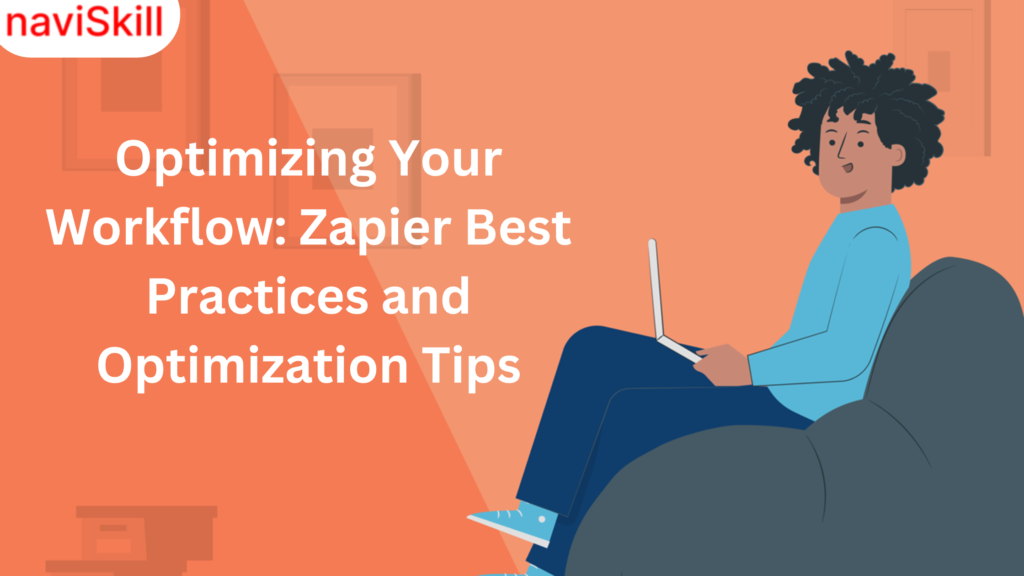Optimizing workflows is crucial for businesses seeking to maximize productivity and efficiency. Zapier, a leading automation platform, offers a powerful solution for streamlining processes and automating repetitive tasks across various applications. However, to harness the full potential of Zapier and achieve optimal results, it’s essential to follow best practices and implement optimization strategies. In this comprehensive guide, we’ll explore Zapier best practices and share valuable tips for optimizing your workflow, helping you unlock the full potential of automation and drive success in your organization.
Understanding Zapier: A Brief Overview
Before diving into best practices and optimization tips, let’s quickly recap what Zapier is and how it works. Zapier is a cloud-based automation tool that connects different apps and services, allowing them to communicate and automate tasks seamlessly. The platform functions based on a straightforward principle: If this event occurs, then take that action. Users can create “Zaps,” which are automated workflows triggered by predefined events or actions.
Section 1: Zapier Best Practices
-
Plan Your Automation Strategy:
Planning your automation strategy is the first step towards leveraging Zapier effectively. Take the time to assess your current workflows and identify tasks that are repetitive, time-consuming, or prone to errors. By understanding your business processes and pain points, you can determine which tasks are ideal candidates for automation. Consider factors such as frequency, complexity, and dependencies when prioritizing automation opportunities. Additionally, involve key stakeholders and team members in the planning process to ensure alignment and gather valuable insights from different perspectives.
-
Start Simple:
When embarking on your Zapier journey, it’s tempting to dive into complex automation workflows right away. However, starting simple is often the best approach, especially for beginners. Begin by automating basic tasks that have a clear trigger and action, such as sending email notifications for new form submissions or creating calendar events for meeting reminders. As you gain confidence and familiarity with Zapier’s capabilities, you can gradually expand to more advanced automation scenarios that involve multiple steps and conditional logic.
-
Standardize Naming Conventions:
Standardizing naming conventions for your Zaps, triggers, and actions is essential for maintaining organization and clarity within your Zapier dashboard. Consistent naming conventions make it easier to identify and understand automation workflows at a glance, especially when working with multiple Zaps or collaborating with team members. Use descriptive and intuitive names that reflect the purpose and function of each automation workflow, making it easy to search, filter, and manage your Zaps effectively.
Section 2: Optimization Tips for Zapier Workflows
-
Use Webhooks for Custom Integrations:
While Zapier offers a vast library of pre-built integrations with popular apps and services, there may be cases where you need to connect to custom-built or proprietary systems that are not directly supported. In such scenarios, webhooks provide a powerful solution for creating custom integrations. By configuring webhooks to send and receive HTTP requests, you can trigger actions and exchange data with external systems seamlessly. Leverage webhooks to extend Zapier’s functionality and integrate with specialized software or internal tools unique to your organization.
-
Implement Delay and Timeout Actions:
Introducing delays and timeouts between actions in your automation workflows can help optimize performance and prevent issues related to rate limits or API throttling. Delays allow you to stagger tasks and distribute workload evenly, reducing the risk of overwhelming downstream systems with too many requests simultaneously. Timeouts help mitigate errors by setting a maximum wait time for responses from external APIs or services, ensuring that your Zaps proceed smoothly and efficiently. Experiment with different delay and timeout settings to find the optimal balance between responsiveness and reliability for your workflows.
-
Optimize Data Mapping and Formatting:
Accurate data mapping and formatting are critical for ensuring seamless communication between connected apps and preventing errors or data loss. When configuring triggers and actions in your Zaps, pay close attention to data fields and their corresponding formats required by each application. Use Zapier’s built-in formatting options and functions to transform data as needed before passing it between apps. For example, you can convert date and time formats, parse text strings, or manipulate numerical values to match the expected input formats of target applications. By standardizing data formats and ensuring consistency across your automation workflows, you can minimize compatibility issues and maximize data integrity throughout your processes.
Section 3: Advanced Optimization Strategies
-
Implement Multi-Step Zaps:
Multi-step Zaps allow you to create more complex automation workflows by chaining together multiple actions in a sequential order. Instead of relying on single-step Zaps to perform individual tasks independently, you can leverage multi-step Zaps to streamline interconnected processes and reduce the number of separate automation workflows required to accomplish a task. For example, you can create a multi-step Zap that captures form submissions, enriches contact data with additional information from a CRM system, and triggers personalized email follow-ups based on predefined criteria. By consolidating related actions into a single workflow, multi-step Zaps simplify management and monitoring while enhancing overall efficiency and scalability.
-
Explore Custom Code Actions:
For advanced users and developers seeking greater flexibility and customization options, Zapier offers custom code actions that allow you to execute custom JavaScript code within your automation workflows. Custom code actions enable you to implement complex logic, manipulate data dynamically, or integrate with external APIs that are not supported natively by Zapier. Whether you need to perform advanced data processing, interact with specialized APIs, or implement conditional branching based on custom criteria, custom code actions provide a powerful mechanism for extending Zapier’s capabilities and addressing unique automation requirements. Additionally, custom code actions empower you to leverage your programming skills and unlock new possibilities for automation without being limited by the constraints of pre-built integrations or native features.
-
Opt for Premium Apps and Features:
While Zapier offers a generous selection of free apps and features, upgrading to premium plans or subscribing to premium apps can unlock additional functionality and advanced capabilities that enhance the flexibility and power of your automation workflows. Premium apps often provide exclusive triggers, actions, and integrations that offer greater control and customization options compared to their free counterparts. Additionally, premium features such as multi-step Zaps, scheduled triggers, and conditional logic enable you to build more sophisticated automation scenarios and address complex use cases with precision and efficiency. By investing in premium apps and features that align with your business needs and automation goals, you can leverage the full potential of Zapier and optimize your workflows for maximum impact and effectiveness.
Conclusion
In conclusion, optimizing your workflows with Zapier is essential for maximizing efficiency, reducing manual effort, and achieving better results. By following best practices, implementing optimization tips, and exploring advanced strategies, you can unlock the full potential of automation and drive success in your organization. Whether you’re streamlining repetitive tasks, integrating disparate systems, or automating complex processes, Zapier offers the tools and capabilities you need to optimize your workflows and elevate your productivity to new heights. Start implementing these optimization strategies today and experience the transformative power of Zapier in your business operations.